What does this mean? My personal website both sends and accepts Webmentions, a platform independent “at mention” or @mention, including those from the fantastic, free service brid.gy which sends replies/comments, likes, reposts, and mentions to my site from silo services like Facebook, Twitter, Instagram, Google+, and even Flickr.
As I’ve long known, and as someone noted at least once on my site, some of these likes, replies, and mentions, which provide some interesting social interaction and social proof of a post’s interest, don’t always contribute to the actual value of the conversation. Now with this wonderful facepiling UI-feature, I’m able to concatenate these types of interactions into a smaller and more concentrated section at the bottom of a post’s comments section, so they’re still logged and available, but now they just aren’t as distracting to the rest of the conversation.
Compare the before and after:
Before
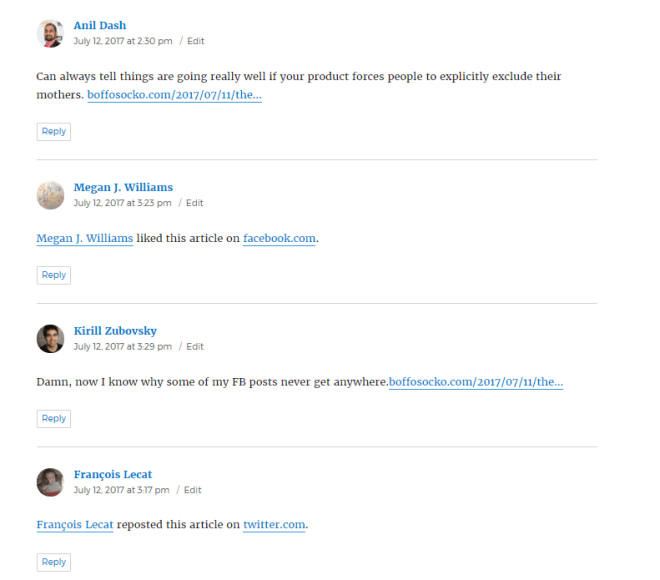

After

A Prime Example
In particular, this functionality can best bee seen on my article The Facebook Algorithm Mom Problem, which has over 400 such interactions which spanned pages and pages worth of likes, reposts, and mentions. Many of my posts only get a handful of these types of interactions, but this particular post back in July was overwhelmed with them when it floated to the top of Hacker News and nearly crippled my website. Without the facepile functionality, the comments section of this post was untenably unreadable and unusable. Now, with facepiles enabled, the comments are more quickly read and more useful to those who are interested in reading them while still keeping the intent.
Implementing
For those who have already begun Indiewebifying their WordPress sites with plugins like Webmention and Semantic Linkbacks, the most recent 3.5.0 update to Semantic Linkbacks has the functionality enabled by default. (Otherwise you can go to your administrative dashboard and click on the checkbox next to “Automatically embed facepile” located under Settings » Discussion).

As a caveat, there’s a known bug for those who are using JetPack to “Let readers use WordPress.com, Twitter, Facebook, or Google+ accounts to comment”. If the facepiles don’t show up on your site, just go to your JetPack settings (at yoursite.com/wp-admin/admin.php?page=jetpack#/discussion) and disable this feature. Hopefully, the JetPack team will have it fixed shortly.
If you haven’t begun using IndieWeb principles on your WordPress website, you might consider starting with my article An Introduction to the IndieWeb, which includes some motivation as well as some great resources for getting started.
Nota bene: I know many in the WordPress community are using the excellent theme Independent Publisher, which already separates out likes, mentions, etc. (though without the actual “facepiles”), so I’m not sure if/how this functionality may work in conjunction with it. If you know, please drop me a note.
Hopefully most WordPress themes will support it natively without any modifications, but users are encouraged to file issues on the plugin if they run across problems.
Using another platform?
I’m not immediately aware of many other CMSes or services that have this enabled easily out of the box, but I do know that Drew McLellan enabled it (along with Webmentions) in the Perch CMS back in July. Others who I’ve seen enabling this type of functionality are documented on the IndieWeb wiki in addition to Marty McGuire and Jeremy Keith, who has a modified version, somewhat like Independent Publisher’s, on his website.
There are certainly many in the IndieWeb community who can help you with this idea (and many others) in the IndieWeb’s online chat.
Give it a spin
Now that it’s enabled, if you’re reading it on my website, you can click on any of the syndicated copies listed below and like, retweet/repost, or mention this article in those social media platforms and your mention will get sent back to my post to be displayed almost as it would be on many of those platforms. Naturally comments or questions are encouraged to further the ongoing conversation, which should now also be much easier to read and interact with.
Thanks again to everyone in the IndieWeb community who are continually hacking away to allow more people to more easily own and control their content while still easily interacting with people on the internet.
UPDATE
Turning mentions into comments for native display
Following Aaron Davis’ comment, I thought I’d add a few more thoughts for those who have begun facepiling their likes, mentions, bookmarks, etc. As he indicates, it’s sometimes useful to call out a particular mention, a special like, or you might want to highlight one among the thousands for a particular reason. This is a feature that many are likely to want occasionally and code for it may be added in the future, but until then, one is left in the lurch a bit. Fortunately, as with all things IndieWeb, part of the point is having more control over your site to be able to do anything you’d like to it. So for those without the ability to write the requisite code to create a pull request against the Webmention or Semantic Linkbacks plugins (they’re more than welcome), here are a few quick cheats for converting that occasional (facepiled or not) webmention into a full comment within your WordPress site’s comment section.
Pro tip: This also works (even if you’re not using facepiles) to convert a basic mention into something that looks more like a native comment. It’s also useful when you’ve received a mention that you’d prefer to treat as a reply, but which wasn’t marked up as a reply by the sending site.
I’ll use an example from the Facebook Algorithm Mom Problem post referenced above. On that post, I’d received a webmention via Twitter from Anil Dash, a blogger and advocate for more humane, inclusive and ethical technology, with some commentary about usability. Here is his original tweet:
Can always tell things are going really well if your product forces people to explicitly exclude their mothers. https://t.co/lh41jVIU0E
— Anil Dash (@anildash) July 12, 2017
That webmention is now hidden behind an avatar and not as likely to be seen by more casual readers. I’d like to change it from being hidden behind his avatar in that long mention list and highlight it a bit to make it appear as a comment in the full comments section.

Steps to convert a mention to a comment
Caution: I recommend reading through all the steps before attempting this. You’ll be modifying your WordPress database manually, so please be careful so you don’t accidentally destroy your site. When doing things like this, it’s always a good idea to make a back up of your database just in case.
- Search for the particular comment you want to change in the WordPress Admin UI.
- Hover over the date in the “Submitted On” column to find the comment ID number in the URL, in this case it’s
http://boffosocko.com/2017/07/11/the-facebook-algorithm-mom-problem/#comment-35281. Make a note of the comment ID: 35281. - Open up the mySQL database for your WordPress install (I’m using phpMyAdmin) to view the data for your site.
- Go to the
wp_commentstable in the database. (Yours may be slightly different depending on how your site was set up, but it should contain the word “comments”.) - Use the search functionality for your table and input your comment ID number into the field for
comment_ID. - Now delete the word “webmention” from the
comment_typefield for the particular comment. This field should now be empty. - You should now be able to view your post (be sure to clear your cache if necessary) and see the mention you received displayed as a native comment instead of a mention. It should automatically include the text of the particular mention you needed.

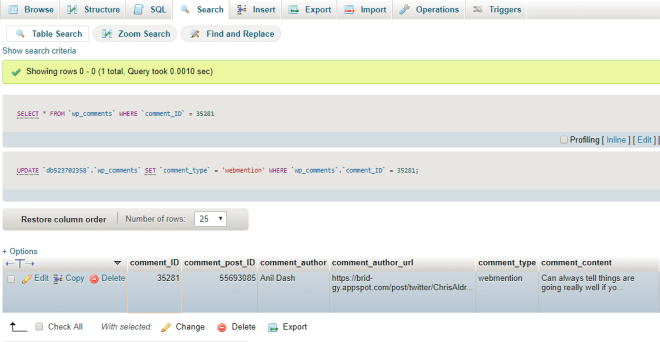

If you need to convert a large number of mentions into comments, you may be better off searching for the particular post’s post_ID in the comments table and changing multiple comment_type fields at once. Be careful doing this in bulk–you may wish to do a database back up before making any changes to be on the safe side.

I’d be interested to know when the Jetpack team fixes this as there’s a good chance the update notice won’t mention the Semantic Linkback app.
Bill, I’m following the issue and will ping you if/when they fix the issue.
I’ve been part of the IndieWeb for over 10 years now and didn’t even realize it. Bummer about the JetPack issue although it turns out the “Let readers use WordPress.com, Twitter, Facebook, or Google+ accounts to comment” was already disabled.
Thanks for the update Chris. I hated how my comments became long lists of ‘likes’ so up until now I have only accepted webmentions that actually add to the conversation. Facepiles really changes that. My only bugbear is that I like facepiles for likes etc however there are times when I want the text, especially when the mention adds something. No one is going to click through and that is not ideal anyway.
Aaron, there are times when simple mentions do add to the conversation. Typically they include the text of the mention but the meta data hides them because of the way things are set to display. In those cases I often go into my database and manually change them to replies so they display the way I want them to. I’ll try to document the procedure so others can do the same, but there has been talk of adding code to make it easier to change directly within the amin interface. I don’t think it was a huge priority at the moment though.
Aaron, I’ve updated the post to add some details for making your changes manually if necessary.
http://boffosocko.com/2017/10/06/using-facepiles-in-comments-for-wordpress-with-webmentions-and-semantic-linkbacks/#Turning+mentions+into+comments
Syndicated copies:
Thank you so much Chris. That is really helpful. I am going to be honest, I have never ventured that far into the backend, but am now more willing. However, I will definitely backup before doing so.
I feel that I have done something wrong, but my facepiles have been turned into names.
I thought this was somehow related to GDPR and have finally gotten to lifting the hood, but there is nothing there? Have I missed something? Is it being broken by something else? I have ticked the various types in Settings>Discussion. Disabled Jetpacked based comments.
I am wondering if something occured by moving webmentions out of Discussion
And into IndieWeb plugin settings?
I am sure that it is just me.
Aaron, I’m guessing you got it fixed already, but for the tape, this does seem to be a default settings issue which has been fixed in a PR which hasn’t yet pushed. To fix things temporarily until it updates, one could go to the Webmention settings page and simply save it so that the Webmentions plugin will save the default settings to show the avatars.
Syndicated copies:
Yes, sorry Chris, I should have said. Thank you.
No worries. I’m pretty sure I saw you see it in the IRC chat, but wanted to make sure it actually worked.
I also have a feeling that 90% of sending that reply was as a test of something I tweaked on my side. 😉
Webmention is a web standard for mentions and conversations across the web, a powerful building block that is used for a growing federated network of comments, likes, reposts, and other rich interactions across the decentralized social web.
Webmention is an open web standard (W3C Recommendation) for conversations and interactions across the web, a powerful building block used for a growing distributed network of peer-to-peer comments, likes, reposts, and other responses across the web.
This Article was mentioned on timnolte.com
Syndicated copies:
This Article was mentioned on timnolte.com
Syndicated copies: