If you have questions/problems with them or want to chat with the developers on potentially improving them, I’ll invite you to join the IndieWeb WordPress chat: https://chat.indieweb.org/wordpress/.
Tag: Semantic Linkbacks Plugin
Webmentions are strange, at least in how the WordPress plugin handles them, as they contain far less context about the pinging post — which is to say none whatsoever. Old-fashioned trackbacks and pingbacks at least include a snippet of the post which sent the ping. Webmentions are presented simply with, “This post was mentioned by whomever.” This does not seem especially helpful when such inter-blog links are meant to serve not just conversation but context on the web.
“If your software fails you,” writes Evgeny Kuznetsov, “it’s not always an indication that something is wrong with the protocol.” Which might be why my webmentions post this replies to begins, “Webmentions are strange, at least in how the WordPress plugin handles them.” Although, upon doing some reading, it’s my understanding that trackback does send a post excerpt, etc., although it’s optional; only pingback and webmention send just the URL.
Webmentions with WordPress for Open Pedagogy
Missed my presentation for PressEdConf20 on Twitter earlier and want to read it all bundled up instead? The “article” version appears blow. You can also enjoy the Twitter moment version if you like.

Hello everyone! My name is Chris Aldrich. I’m an independent researcher in a variety of areas including the overlap the internet and education. You can find more about me on my website https://boffosocko.com
Today I’ll be talking about Webmentions for open pedagogy.
For a variety of reasons (including lack of budget, time, support, and other resources) many educators have been using corporate tools from Google, Twitter, Facebook, and others for their ease-of-use as well as for a range of functionality that hadn’t previously existed in the blogosphere or open source software that many educators use or prefer.
This leaves us and our students open to the vagaries and abuses that those platforms continually allow including an unhealthy dose of surveillance capitalism.

In the intervening years since the blogosphere and the rise of corporate social media, enthusiasts, technologists and open source advocates have continued iterating on web standards and open protocols, so that now there are a handful of web standards that work across a variety of domains, servers, platforms, allowing educators to use smaller building blocks to build and enable the functionalities we need for building, maintaining, and most importantly owning our online courseware.
Some of these new W3C specs include Webmention, Micropub, WebSub, IndieAuth, and Microsub. Today I’ll talk abut Webmentions which are simply site-to-site @mentions or notifications which don’t involve corporate social media silos.
For those who’d like more information about Webmentions and how they could be used, I’ve written a primer for A List Apart entitled Webmentions: Enabling Better Communication on the Internet.

Image courtesy of A List Apart
Many common content management systems support Webmention either out of the box or with plugins including: our friend WordPress, Drupal, WithKnown, Grav, and many others.

WordPress can use this new standard with the Webmention plugin. (Surprise!) I also highly recommend the Semantic Linkbacks plugin which upgrades the presentation of these notifications (like Trackback, Pingback, or Webmention) to more user-friendly display so they appear in comments sections much like they do in corporate social media as comments, reposts, likes, and favorites, detected using microformats2 markup from the source of the linkback.
Another plugin I love is Post Kinds Plugin (Classic editor only at present) which automatically parses URLs I want to reply to, like, bookmark, etc. and saves the reply context to my website which helps prevent context collapse. My commentary and notes then appear below it.
(I also use a plugin that saves the content of URLs on my site to the Internet Archive, so I can reference them there later if necessary.)

These plugins with WordPress allow teachers to post course content and students can then post their responses on their own sites and send notifications that they’ve read, listened to, or watched that content along with their ideas and commentary.
Examples of webmentions in a course setting: Greg McVerry and I ran an experiment with Webmentions in a class in 2018.
Example assignment: https://archive.jgregorymcverry.com/5570-2/
Notice the replies underneath which came from other sites including my response which is mirrored on my site at https://boffosocko.com/2018/08/04/highlighting-some-of-my-favorite-edtech-tools/
Example podcast post for a class: https://archive.jgregorymcverry.com/2toponder-episode-one/
Notice the listen webmention in the comments which links to my listen response at: https://boffosocko.com/2018/08/06/2toponder-episode-one-intertextrevolution/ where I own a copy of the context and my own response. As a student, even if the originals disappear, I’ve got the majority of the important content from the course.
When the course is over, the student has an archive of their readings, work, and participation (portfolio anyone?) on a site they own. They can choose to leave it public or unpublish it and keep private copies.
[Copies for Facebook, Google+ or Big EdTech Giants? They can ask for them nicely if they want them so desperately instead of taking them surreptitiously.]
As a concrete example, I now have tagged archives for all the work I’ve done for EDU522 with Greg McVerry who also has his related posts in addition to a variety that he subsequently archived.

By taking the content AND the conversation around it out of the hands of “big social media” and their constant tracking and leaving it with the active participants, we can effect far more ethical EdTech.

[No more content farming? What will the corporate social media silos do?]
Imagine Webmentions being used for referencing journal articles, academic samizdat, or even OER? Suggestions and improvement could accumulate on the original content itself rather than being spread across dozens of social silos on the web.
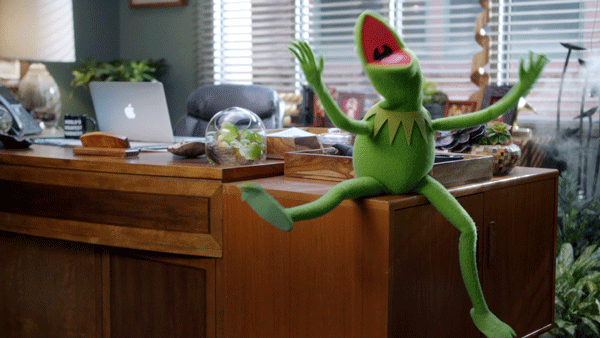
[Webmentions + creativity: How might you take their flexibility and use it in your online teaching practices?]
There’s current research, coding work, and thinking going on within the IndieWeb community to extend ideas like private webmentions and limiting audience so that this sort of interaction can happen in more secluded online spaces.
I’d welcome everyone who’s interested to join in the effort. Feel free to inquire at an upcoming IndieWebCamp, Homebrew Website Club, event, or in online chat right now.

I’ve also been able to use my WordPress website to collect posts relating to my participation in conferences like PressEdConf20 or Domains 2019 which included syndicated content to Twitter and the responses from there that have come back to my site using Brid.gy which bootstraps Twitter’s API to send Webmentions back to my website.
If Twitter were to go away, they may take some of my connections, but the content and the conversations will live on in a place under my own control.
Thanks for your time and attention! I’m around on Twitter–or better: my own website!–if you have any questions.
WordPress can use this new standard with the Webmention plugin. (Surprise!) I also highly recommend the Semantic Linkbacks plugin which upgrades the presentation of these notifications (like Trackback, Pingback, or Webmention) to more user-friendly display so they appear in comments sections much like they do in corporate social media as comments, reposts, likes, and favorites, detected using microformats2 markup from the source of the linkback.
Participating in PressEdConf20 directly from WordPress
(Meta: Welcome to my talk: I know it’s cheating & early, but I’m hoping a few presenters will borrow this method.)
My general thought was:
The only thing better than A WordPress and Education, Pedagogy and Research Conference on Twitter would be A WordPress and Education, Pedagogy and Research Conference using WordPress itself!
(Meta: Sure, post it to Twitter: but why not own a copy of your presentation on your own website when you’re done?)

So let’s give it a spin by providing an outline for how to accomplish it in true #IndieWeb & #DoOO fashion? Perhaps a few people might trying doing this year’s conference this way? Here’s an early #PressEdConf20 presentation to get the juices flowing.
 (Meta: Hint for those on Twitter: I’m including links to my website, so you can get just a little bit more information than Twitter limits me to–oh, the fringe benefits of having one’s website where they’re not censored by the confines of the platform on which they’re creating!)
(Meta: Hint for those on Twitter: I’m including links to my website, so you can get just a little bit more information than Twitter limits me to–oh, the fringe benefits of having one’s website where they’re not censored by the confines of the platform on which they’re creating!)
First, we’ll start off by making the humble presumption that you’ve got your own domain and an install of WordPress running on it. Hopefully this covers most #PressEdConf20 attendees.
(Meta: If it doesn’t there are lots of options: You could do something similar a bit more manually if you like using WordPress.com. You’ve also got a great community of people who could help you to better own your online identity and domain right here! I’ll bet our friends at Reclaim Hosting could help as well.)
Next we’ll want the Webmention Plugin (+Semantic Linkbacks) which will let our site communicate with other websites as well as to receive replies and reactions on Twitter with the help of Brid.gy. Install and activate both.
(Want to go deeper into the idea of what Webmention is and how one could use it? I wrote an article for A List Apart that goes into details.)

Image courtesy of A List Apart
One could manually syndicate content from WordPress to Twitter, but there are multiple plugins and ways to syndicate it. My favorite is the Syndication Links plugin, which we can use for syndicating to other services. Install and activate.

Next we’ll want an account on Brid.gy for Twitter. This will allow us to publish from our website to Twitter; it will also allow us to reverse syndicate reactions from #PressEdConf20 on Twitter back to our posts using Webmention.
(Meta: Publishing this way will require Microformats: Your theme will need the proper microformats support to use this method, but again other methods are available.)
Authenticate your website and Twitter account with Bridgy and enable Bridgy publish on your account page: https://brid.gy/twitter/username.

In Syndication Links settings at example.com/wp-admin/admin.php?page=syndication_links
- Enable Syndication to Other Sites
- Enable Twitter via Bridgy
Add a custom provider using the following:
- name: XYZ pressEdconf20
- UID: XYZ-pressEdconf20
- target URL: https://indieweb.xyz/en/pressEdconf20/
Save the settings.
 (Meta: Syndication Links Settings: These will help you set up syndication targets on other platforms and can be configured for a variety of social media.)
(Meta: Syndication Links Settings: These will help you set up syndication targets on other platforms and can be configured for a variety of social media.)Now write all of your posts in your presentation as status updates (without titles) and include any media (photos, videos, etc.) making sure to mark up the photos with a class of u-photo in the HTML. Don’t forget the hashtag #PressEdConf20.

Set posts for one every minute. Use the SL Syndicate To meta box to syndicate your Twitter account and to the indieweb.xyz sub where everyone can find them (if they’re not following the proceedings via Twitter).

Others at #PressEdConf20 with Webmentions can reply to your posts on their sites. Replies will show up in comments depending on settings. Bridgy will also find responses to your content on Twitter & syndicate those back to your website automatically.
(Meta: Give it a whirl!: Reply to this post on Twitter to see it boomerang back to the comment section of my website.)

Those who are paying attention at #PressEdConf20 will see the value in webmention for allowing cross-site interactions without the need for “social media”. WithKnown, Drupal, Grav, and other CMSs are capable of doing this too.
(Meta: Ownership of your Open Pedagogy Anyone? Who needs invasive corporate social media to interact online now?)
With luck, I’ll have created this entire #PressEdConf20 presentation on my own website and syndicated it to Twitter without actually needing to visit Twitter itself. I’m around for questions. Thank you for your time and attention. [more…]
Those looking for more details can find documentation on the IndieWeb wiki at https://indieweb.org/Getting_Started_on_WordPress, or https://boffosocko.com/2018/04/27/setting-up-wordpress-for-indieweb-use/
I’m also happy to help people set things up and make alternate suggestions via video chat or you can find online help in the IndieWeb WordPress chat.

P.S. There’s still some time to submit your talk for #PressEdConf20. Since it’s all designed to be online from the start, I’m hoping it won’t be cancelled like all the other events lately.
(Meta: PressEdConf 2020: A WordPress and Education, Pedagogy and Research Conference on Twitter March 26, 2020)
(Want to go deeper into the idea of what Webmention is and how one could use it? I wrote an article for A List Apart that goes into details.)
Triggered by Ton’s “Webmention tweaks”—or is it “Semantic Linkbacks tweaks”?—I decided to have a look at how WordPress generates its increasingly rare pingback “previews.” The resulting gist is a somewhat ugly PHP function that, given an HTML string and target URL, returns the link...
As you get more reactions via Webmention (especially if you connect Brid.gy to get responses back to your website via Webmentions from Twitter, Instagram, Flickr, Github, and Mastodon if you use them), you’ll likely want Semantic Linkbacks to facepile the smaller bits like favorites, bookmarks, likes, reads, etc. (I facepile all webmentions on my own site except for replies.)
You should be able to find the Semantic Linkbacks Settings in /wp-admin/options-discussion.php.
Reply to Facepile for webmention does not link to source
There’s a mention from https://ramblinggit.com/ in the comments, but it’s incredibly difficult to find that mention or what it contains, because there isn’t a linked URL on the avatar that goes to ramblinggit.com’s (Brad Enslen’s) content. In this particular case, it’s probably the most important piece of content on the page because the post itself is about a theoretical idea or “blue sky”, while the mention itself actually puts the theoretical idea into actual use and provides a great example. Sadly as it stands this value is completely hidden because of the UI. In some sense hiding the mention is also potentially contributing to unnecessary context collapse within hierofalco’s post’s comments and lessens the value of the mention itself.
While I appreciate the UX/UI desire to limit the amount of data displayed in one’s comment section since it is rarely, if ever, used, there’s a lot of value in the bi-directionality of webmentions and how they’re displayed. I’ve suggested before that newspapers, magazines and journalism sites (not to mention academics, researchers, and government sites) might benefit from the verifiable/audit-able links from their material to the reads, likes, favorites, and even listens (in the case of podcasts). If the comments sections simply have an avatar and a homepage link to the original, some of this (admittedly) marginal value is then lost. What about when Webmention is more common? Sites could simply display avatars and homepage links without actually linking to the original location of the webmention. They might do this to imply an endorsement(s) when none exists and the viewer is left with the difficult task of attempting manual verification.
I do love the fact that one can facepile these reactions, but why not simply have the facepile of avatars with URLs that direct to the original reaction? To me these should ideally have a title attribute that is the sending account’s name wrapped with the URL of the original webmention URL itself. While these are seemingly “throwaways” for likes/favorites, I often personally post “reads” and “listens” that also have notes or commentary that I use for my own purpose and thus don’t send them as explicit replies. If the facepiles for reads & listens are avatars that link back to the original then the site’s admin as well as others can choose (or not) to click through to the original. Perhaps the site administrator prefers to display those as replies, then they have the option in the interface to change the semantic linkback type from the simple response to a more “featured” response. (I’ve documented an example of this before.)
The issue becomes even more apparent in the case of “mentions” which are currently simply avatars with a homepage. There’s a much higher likelihood that there’s some valuable content (compared to a like certainly) behind this mention (though it still isn’t a specific reply). Readers of comment sections are much more likely to be interested in them and the potential conversation hiding behind them. As things stand currently, it’s a difficult and very manual thing to attempt to track down. In these cases, one should ideally be able to individually toggle facepile/not facepile for each mention depending on the content. If shown as a comment, then, yes, having the ability to show the whole thing, or an excerpted version, could be useful/desirable. If the mention is facepiled, it should be done as the others with an avatar and a wrapped URL to the mentioning content and an appropriate title (either the Identity/name of the sending site, the article title, or both if available).
For facepiled posts (and especially mentions) I’d much rather see something along the lines of:
<a title="Brad Enslen" href="https://ramblinggit.com/2018/08/new-guestbook/"><img src="https://secure.gravatar.com/avatar/0ce8b2c406e423f114e39fd4d128c31d?s=100&r=pg&d=mm" width="100" height="100"/></a>
(with the appropriate microformats markup, of course.)
As an example, what happens in the future when a New York Times article has webmentions that get hundreds or thousands of webmentions? Having everything be facepiled would be incredibly useful for quick display, but being able to individually go follow the conversations in situ would be wildly valuable as well. The newspaper could also then choose to show/hide specific replies or mentions in a much more moderated fashion to better encourage civil discourse. In the case where a bad actor/publisher attempts to “game” the system by simply showing thousands of likes/favorites/reads, what is to prevent them from cheating by showing as many as they like as “social proof” of their popularity when the only backtrack record is an avatar and a homepage without the actual verification of a thing on a site if someone chooses to audit the trail?
Perhaps even a step further in interesting UI for these semi-hidden mentions would be to do a full page preview (or hovercards) in a similar method for how WordPress handles hovercards for Gravatars or they way the hover functionality works for links at /wp-admin/edit-comments.php?
Going even farther from a reader’s perspective, I could also see a case that while the site admin wants to slim down on the UI of all the different types of interactions for easy readability, perhaps the reader of a comments section might want to see all the raw mentions and details for each one and scroll through them? Perhaps it would be nice to add that option in the future? As things stand if a site facepiles even dozens of mentions, it’s incredibly painful and undesirable to track their associated commentary down. What if there was UI for the reader to unpack all these (especially per reaction category as it’s more likely one would want to do it for mentions, but not likes)?
If I add my my email address within the comment editing interface, then the appropriate Gravatar is pulled and displayed as expected. This leads me to believe that somehow SL either isn’t finding/pulling the Gravatar URL that it’s storing, or the code is potentially skipping looking for it within its logic structure.
I’ve noticed this also seems to be the case for other WP sites which I have reason to suspect are running this same version as well.
Webmentions from other non-Gravatar related sites don’t seem to be affected by this and they’re displaying the proper avatar images as defined within their h-cards.
Facepiles no longer working for RSVPs
Editing comments causes author avatar to disappear
/wp-admin/comment.php admin page when manually editing a comment to change any of the common fields (author, email, the comment itself) and saving, everything saves as expected except for the avatar within the Semantic Linkbacks portion. If the avatar was changed (or one was added) things are saved properly, but when updating other fields and not changing the avatar itself, the avatar field data seems to be deleted on saving, thus making the author images disappear.Errors on update to 3.8.0
Warning: in_array() expects parameter 2 to be array, string given in htdocs/blog/wp-content/plugins/semantic-linkbacks/includes/class-linkbacks-walker-comment.php on line 25
It seems to be throwing the error the same number of times that there are comments on the post. Additionally the comments section is showing both the raw mentions and facepiled versions. I’ll have to test some additional posts, but it also seems to have changed some mentions that were previously moderated out to now be showing.
Facepiles not displaying avatars
It’s not just my site either as I notice that the facepiles at https://ramblinggit.com/2018/05/241/ (using Sempress) are also displaying the same way.
I’d simultaneously updated the Webmention plugin and tried uninstalling and reinstalling both plugins as well as checking a variety of settings (including the discussion setting for showing Avatars) and uninstalling a variety of potential conflicting plugins, but to no avail.
I know there were recent changes for privacy related pieces, perhaps this is the cause?

